In this post, we will learn how to handle forms in Svelte.
Forms are an integral part of any web application. They are the primary way in which you collect information from the application user. Forms can enhance the user experience. Also, they can have a significant impact on the overall data quality of your application.
1 – Creating the Form
Let us now put together the form.
<main>
<h1>Welcome to the Fantasy Library</h1>
<form>
<label for="book_name"> <strong> Book Name </strong> </label>
<input id="book_name" name="book_name" type="text" />
<label for="author_name"> <strong> Author Name </strong> </label>
<input id="author_name" name="author_name" type="text" />
<br />
<button type="submit">Save</button>
</form>
</main>This is a very basic form with just two fields. We have the bookName and the author_name. Also, we have a button to submit the form. However, currently we don’t have any handler for the same.
2 – Form Submit Handler
Let us create the form submit handler.
<form on:submit|preventDefault={submitForm}>We use the on:submit handler. The preventDefault is to prevent the form submission to trigger an HTTP request as per the default form behaviour. Basically, we want to trigger the function submitForm.
In the script section of our component, we can also add a placeholder function.
<script>
function submitForm() {
}
</script>3 – Binding the Input Fields
Svelte supports two-way binding using which we can connect the form input fields with the component data fields.
See the updated form HTML.
<script>
let bookName = '';
let authorName = '';
let books = [];
function submitForm() {
const newBook = {
id: Math.random().toString(),
bookName: bookName,
authorName: authorName
}
books = [newBook, ...books]
}
</script>
<main>
<h1>Welcome to the Fantasy Library</h1>
<form on:submit|preventDefault={submitForm}>
<label for="book_name"> <strong> Book Name </strong> </label>
<input id="book_name" name="book_name" type="text" bind:value="{bookName}" />
<label for="author_name"> <strong> Author Name </strong> </label>
<input id="author_name" name="author_name" type="text" bind:value="{authorName}" />
<br />
<button type="submit">Save</button>
</form>
</main>As you can see, we use the bind:value directive to bind the input fields to the respective component data field. We also finish the implementation of the submitForm() function. Basically, we generate a new book record and insert the same into the books array.
Please note the use of the below line.
books = [newBook, ...books]We don’t use normal array function like push() here. This is because these functions do not trigger Svelte’s reactivity. This is explained in the detailed post about correctly updating arrays in Svelte. In a nutshell, we use assignment operator to update the books array.
4 – Rendering the Books
Finally, we have to show the books that are added using the form.
Below is the updated version of the component.
<script>
import Book from './Book.svelte'
let bookName = '';
let authorName = '';
let books = [];
function submitForm() {
const newBook = {
id: Math.random().toString(),
bookName: bookName,
authorName: authorName
}
books = [newBook, ...books]
}
</script>
<main>
<h1>Welcome to the Fantasy Library</h1>
<form on:submit|preventDefault={submitForm}>
<label for="book_name"> <strong> Book Name </strong> </label>
<input id="book_name" name="book_name" type="text" bind:value="{bookName}" />
<label for="author_name"> <strong> Author Name </strong> </label>
<input id="author_name" name="author_name" type="text" bind:value="{authorName}" />
<br />
<button type="submit">Save</button>
</form>
{#each books as book}
<Book bookName = {book.bookName}
authorName = {book.authorName} />
{/each}
</main>We use the #each block to render the list of books. You can read more about it in this detailed post on Svelte Each Block.
Below is the code for the Book component.
<script>
export let bookName;
export let authorName;
</script>
<div>
<span>Book Name: {bookName} // Author: {authorName}</span>
</div>It simply receives the bookName and the authorName and displays them.
We can now run the app and if we use the form to add records, we should see them being listed as below:
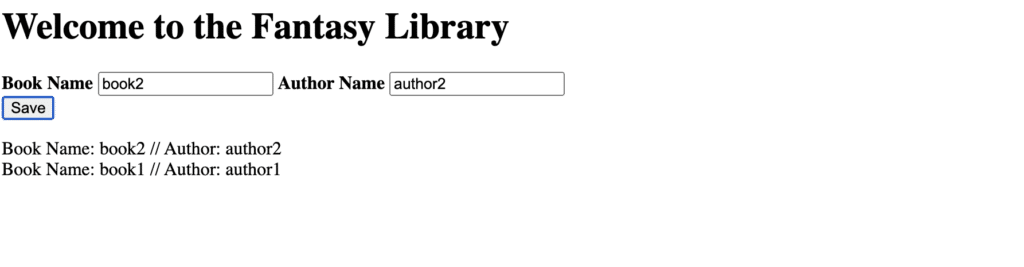
Conclusion
With this, we have successfully learnt how to handle forms in Svelte. We used the on:submit listener to trigger a function on form submission and then, update the bound input values as part of the books array.
Want to learn how you implement validation for your forms? Check out this post on building a form validation system in Svelte.
If you have any comments or queries about the post, please feel free to mention in the comments section.
0 Comments